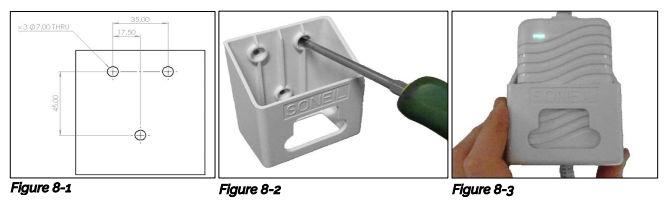Mounting the Charing Unit to the Wall
Once the charging dock is fitted into the track, or the charging unit jack plug is fitted for constant charge strips, the charging unit must be mounted to the wall.
1. The charging unit is positioned in its casing (figure 8.3), this casing has three holes which are used to mount the bracket to the wall.
2. To mount the charging unit to the wall, determine a suitable location, (close to a socket or other power source) and drill three 7mm holes into the wall to the profile of the case. (See figure 8.1)
3. Place the provided raw plugs into the holes and secure the case using the provided screws and a pozi screwdriver. (See figure 8.2)
4. Position the charging unit into its case and route the cables in a tidy fashion to the charging dock and to the closest power source.
5. Turn on the power supply to make the charging dock operational.