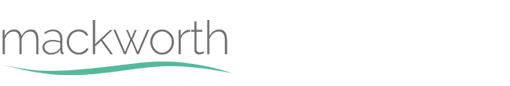- Home
- Resource Library
- Education
- Troubleshoot/FAQ
- TX Adv Ceiling Track Lift
- Ceiling Lift does not turn on
- Ceiling Lift does not raise and lower – Up Inhibit
- Ceiling Lift does not raise and lower – High Current
- Ceiling Lift does not raise and lower – No Error Indication
- Ceiling Lift does not raise and lower – No Limit Switch
- Ceiling Lift LCD is not functioning
- Ceiling Lift LED is not functioning
- Ceiling Lift does not traverse
- Ceiling Lift does not interact with auxiliary output products
- CPP Portable Lift
- Portable Lift Doesn’t Turn On
- Portable Lift Doesn’t Raise and Lower – High Current
- Portable Lift Doesn’t Raise And Lower – No Error Indication
- Portable Lift Doesn’t Raise And Lower – No Limit Switch
- Portable Lift Membrane Isn’t Functioning
- Charging System Fault
- Motor Current Delta Exceeded
- Motor Temperature Sensor Fault
- Battery Voltage Delta Exceeded
- Battery Temperature Sensor Fault
- CP Portable Lift
- Portable Lift does not turn on
- Portable Lift does not raise and lower – High Current
- Portable Lift does not raise and lower – No error indication
- Portable Lift does not raise and lower – No Limit Switch
- Portable Lift membrane is not functioning
- Charging System Fault
- Motor Current Delta Exceeded
- Motor Temperature Sensor Fault
- Battery Voltage Delta Exceeded
- Battery Temperature Sensor Fault
- Transactive Extra Ceiling Track Hoist
- CTH does not turn on
- CTH does not raise and lower – Up Inhibit
- CTH does not raise and lower – High Current
- CTH does not raise and lower – No Error Indication
- CTH does not raise and lower – No Limit Switch
- CTH LCD is not functioning
- CTH LED is not functioning
- CTH does not traverse
- CTH does not interact with auxiliary output products
- TX Adv Ceiling Track Lift